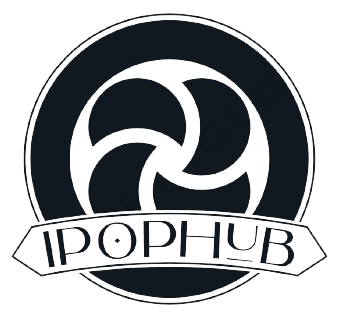前言
PCIe5.0的固態我其實很早就用過了,比較可惜的是,群聯的E26主控還只是個半血,和PCIE4.0的固態拉開的差距並不大,個人感覺只能算是PCIE4.5。而最近,市面上唯一有產品的滿血主控慧榮SM2508上線了,Acer也拿到了這款主控並上市了他們的第一款5.0固態Acer掠奪者GM9000神輿,那我們就來看看這款真正意義上的5.0滿血固態的性能如何吧?
開箱

外包裝這塊,這次還是傳統的黑色配色,印有產品的渲染圖,下方則是產品型號和這次的重點PCIe5.0的標籤。

固態有防靜電盒裝著,預防路上的震動和靜電造成的到手壞,另外增送了一顆螺絲,方便裝機時的使用。

固態正面有散熱貼紙,上面是Acer掠奪者的logo,掠奪者是Acer的高端系列。

這次的貼紙不是單純的貼紙,應該是帶了石墨烯銅箔散熱貼,為了更好的散熱。

撕下貼紙看下主控,主控自然就是這顆SM2508,支援NVMe 2.0協議,內建8個最高支援3600 MT/s速率閃存通道,理論順序讀取和順序寫入速度最高分別為14.5 GB/s和14 GB/s,隨機讀取和隨機寫入最高均可達到2.5M IOPS,支援3D TLC/QLC NAND閃存,SM2508採用了大核+小核的處理架構,能實現更高的並行度、更低的功耗和更高的頻率,從而達到兼顧性能與功耗的均衡。在製造工藝上,使用的是台積電(TSMC)的6nm,相比12nm工藝能夠降低45%功耗。同時還結合了慧榮科技智能功耗管理,通過專屬模塊智能調整運行時的功耗,SM2508主控芯片的功耗為3.5W。

GM9000神輿是帶物理緩存的,型號為BWCC2X32N2A-16G-X,我這塊是2T的版本,所以緩存的容量是兩個G,如果是1T的版本那就是一個G,當然有物理緩存的固態的各方面性能還是要強上一些的。

閃存顆粒型號為BWT2BN888-001T,最後的1T應該是說顆粒的容量,閃存顆粒為鎂光第六代232層3D NAND TLC顆粒。

本次測試的主板為藍寶石b650M脈動,第一條M.2支援PCIe5.0 ,CPU為9600X,現在PCIe5.0的門檻是真的低,隨便什麼板子只要不是最低型號就支援PCIe5.0。

固態安裝好之後,我們就開始測試。
測試

首先,先看一下基本信息,傳輸模式5.0*4,nvme2.0標準,OK數據沒有問題。

本次使用了日常拍攝的素材當做日常使用場景,通過複製素材看看固態實際的使用情況,素材大小為128個G。
空盤

首先是空盤狀態下,固態的情況。

先跑個分,空盤狀態下,讀為14244.25MB/s,寫為13253.61MB/s。

HDTUN里,寫上200個G的混合文件,可以看到寫到滿也沒有掉速。

空盤複製的速度大概是在3.0GB/s左右,沒有任何掉速,直接完成。

溫度方面,在跑的同時用熱成像看一下,在沒有散熱裝甲的情況下,溫度大概是在70度左右,最熱的地方在主控上,72度左右,居然比某些4.0的固態還要涼快太多。
半盤

將GM9000神輿填充到一半的狀態,進行半盤測試。

在跑分上讀為14068.75MB/s,寫為12976.82MB/s,。

HDTUNE同樣跑了200G的混合,也是沒有任何掉速的,全速直到結束。

半盤複製也是在3.01GB/s的情況下跑完的,沒有任何掉速的情況。

熱成像看下溫度,依然是70度左右。
滿盤
將GM9000神輿填充至還剩300G的情況下,進行測試。

跑分依然沒什麼問題,讀為14113.63MB/s,寫為13196.32MB/s,

HDTUNE只能跑100G了,所以跑了一下,在前50G的時候應該是觸發垃圾回收機制了,速度稍微有了一些降低,但是回收完畢之後就滿速了。

但在實際複製素材的時候倒是沒有任何問題,直接滿速到結束。

熱成像看了下問題,主控溫度稍微高了1-2度,畢竟滿盤,稍微高1-2度我認為就是沒高(bushi)。
總結
作為第一塊滿血方案的5.0固態,GM9000神輿還是非常驚豔的,之前一直認為5.0的溫度會非常高,可能會100度左右,不加散熱片可能不能用,但實際看下來,不加散熱片也就70度左右,不加完全能用,甚至比某些4.0還要涼快,這樣筆記本也是可以使用的了,這讓我挺意外的。另外複製大文件的效率在55.0固態上可以說是大大的提升,實際使用上至少要比4.0塊50%起步,比如拍攝大量的8KRAW素材,素材的容量可能要1T-2T,用這塊GM9000神輿能大大減少導入的時間,但是現在就一個問題,和上一代相比,性能大幅提升,並且和上一代半血的5.0固態不同,這次是真的性能翻倍了,所以性能增加了,上市價格就稍微高了一些。如果你剛需減少導入素材的時間的話,可以直接入手了,另外正在觀望新板子換什麼固態的也不妨購入體驗一下,肯定是要比4.0快上很多的。